This is one of the most important religious festivals for the Jains, celebrating the birth of Mahavira.
Upcoming Dates For Mahavir Jayanti
The date for observation of the holiday varies. Here are the upcoming dates:
- Sunday, April 9, 2017
- Thursday, March 29, 2018
- Wednesday, April 17, 2019
- Monday, April 6, 2020
- Sunday, April 25, 2021
- Thursday, April 14, 2022
- Tuesday, April 4, 2023
- Sunday, April 21, 2024
- Thursday, April 10, 2025
Where Is Mahavir Jayanti Considered a Holiday?
Listed as a gazette holiday, many places are closed. Government offices, for example, will be closed on this day. There are many other establishments that will also be closed. This allows individuals time off work for observation and celebration of such an important day. This holiday is celebrated throughout India, although may not be considered a holiday in some areas.
Festivities & Events During Mahavir Jayanti
On this day, the idol of Mahavira is carried out on a chariot. This is a process called rath yatra. During this exhibition, religious rhymes (known as bhajans) are spoken. In other areas, local statues of Mahavira are given a ceremonial bath. This is called the abhisheka. Throughout the day, the Jain community members will perform charitable acts. This is to honor Mahavair. It's also traditional to meditate and offer prayers in local temples and places of worship.
A Brief History About Mahavir Jayanti
Mahavira was the 24th Tirthankara of the present time cycle. This translates to "teaching god". Mahavira was also the last teaching god, so there is significant importance in this date. Upon the birth of Mahavira, the surrounding area grew in prosperity. This lead to the name "Vardhamana" being given, which translates to "one who grows". Mahavira taught for over 30 years before death.
Your wanna plan your holiday perfectly? -> Use this free holiday planner:
>>> How the Holiday Planner work's <<<
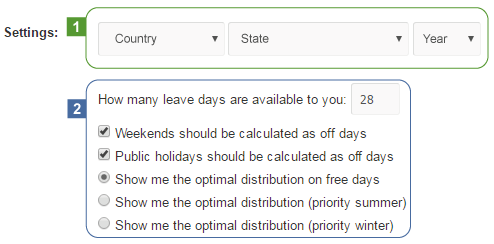
- Below choose the region and year in which you want to plan your holiday
- Enter as many vacation days at your disposal. Please specify whether weekends & public holidays should be calculated as off days (will public holidays be considered the Holidayomat is able to show you the best possible selection automatically! Try it!)
- Now, with a click on the calendar, set your holidays (click again to remove the selected day). With each selected vacation day, you can see the result in the "Calculation" field. You can also save or print out your plans later.
- Happy Holidays!
